nbn™ supplied equipment care: 10 FAQs answered
Has nbn™ supplied equipment at your place got you wondering what you can and can’t do with it? Can you move it, remove it or even overhaul it? Well, we’re glad you asked!
Here, we’ve compiled the most frequently asked questions – and their answers – about nbn™ supplied equipment.
But, first, let’s define what we mean by ‘nbn™ supplied equipment’.
What is ‘nbn™ supplied equipment’?
This term refers to the equipment we install as part of the nbn™ network rollout, and varies depending on the technology type used at your premises:
Fibre-to-the-Premises (FTTP) – nbn™ utility box, nbn™ connection box, Power Supply with Battery Backup Unit (if you opted for it)
Hybrid Fibre Coaxial (HFC) – nbn™ connection box (sometimes referred to as a Network Termination Device)
Fibre-to-the-Curb (FTTC) – nbn™ connection box (sometimes referred to as a Network Connection Device)
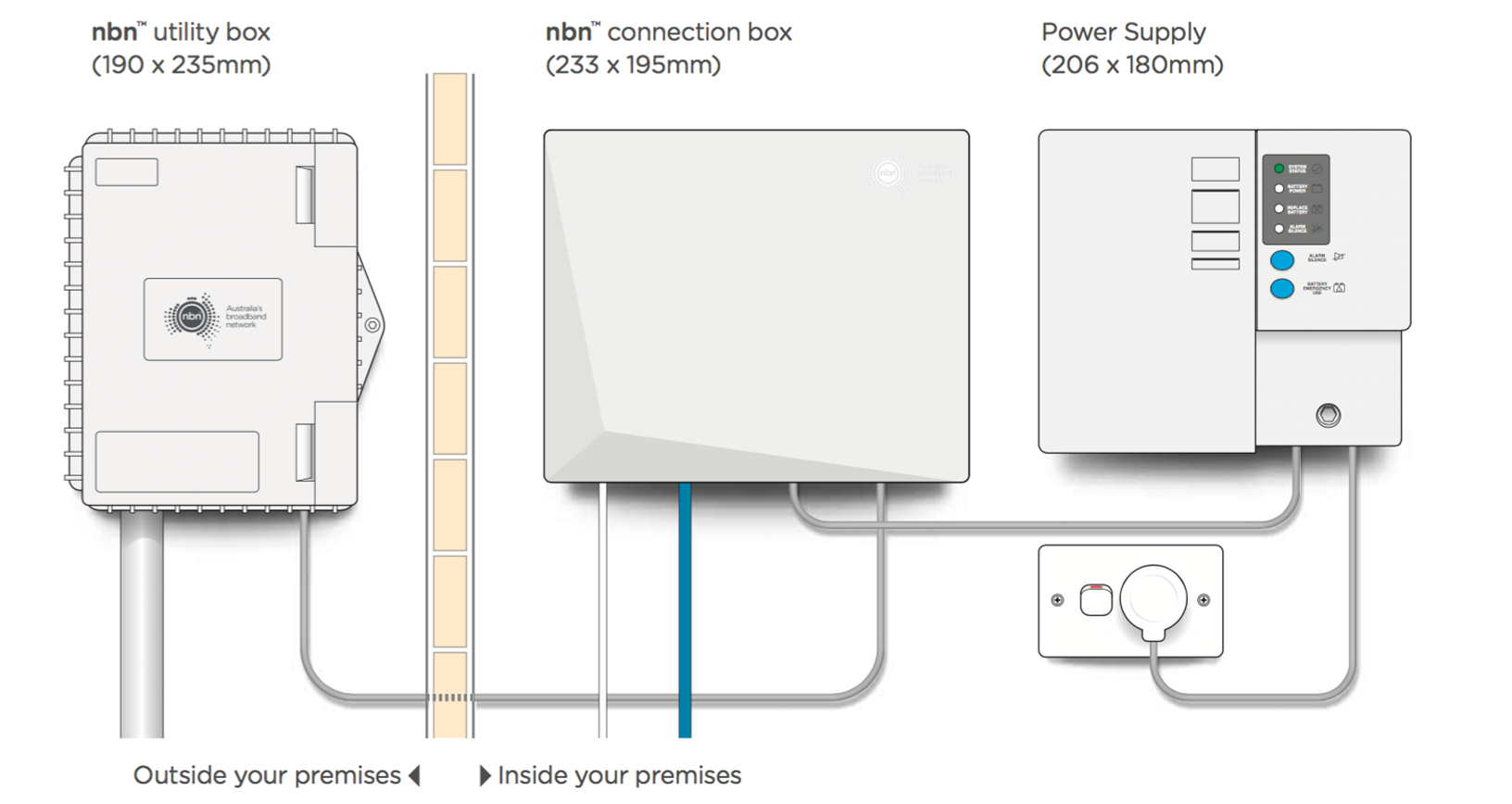
Fixed Wireless – nbn™ outdoor antenna, nbn™ connection box (sometimes referred to as a Network Termination Device)
Sky Muster™ satellite service – satellite dish, nbn™ connection box (sometimes referred to as a Network Termination Device)
Fibre-to-the-Node/Building – the modem used for these technology types is either supplied by the phone and internet provider, or the customer and is not considered nbn™ supplied equipment.
‘nbn™ supplied equipment’ also refers to any cabling and lead-ins installed as part of the nbn™ network rollout, as well as wall plates and sockets.
Not sure what technology is available at your premises? Check your address to find out.
Your most frequently asked questions
Moving house – take the equipment?
1. I’m moving to a new house – can I take my nbn™ supplied equipment with me?
Thanks for checking! Once we’ve installed nbn™ supplied equipment at a premises, that’s where it needs to stay.
Depending on the technology serving your new home, your existing nbn™ supplied equipment may not work anyway.
By removing the nbn™ supplied equipment, you may make it harder for the new owner of the premises you’re moving from.
So, it’s best to leave it there so they can make the most of connectivity too! Simply leave the nbn™ supplied equipment ‘as is’ at your old address so the new owner can make the most of connectivity too.
And, in turn, to make sure your new home is reconnected as soon as possible to the nbn™ network, ask your real estate agent to confirm that the nbn™ supplied equipment has been left for you at your new address.
Demolishing my property

2. I’m planning on demolishing my property soon, which has nbn™ supplied equipment installed. What do I do?
If you’re planning on knocking down a premises that has nbn™ supplied equipment installed, you’ll need to let us know ASAP so we can remove it for you.
A registered cabler may be able to complete aspects of this work for you – more information is available in our Authority to Alter guidelines.
nbn will need to attend to do the work that your registered cabler is not authorised to complete. To arrange this, please visit the Modifying nbn™ infrastructure page on our website, and submit the application form and payment for the associated Relocation Works fee. Starting at $420* including GST, this covers nbn attending to complete your proposed works.
For more complex relocation requests, a non-refundable Application Fee applies (ranging from $550* to $1100*, depending on the complexity of works) to provide a design and quote for the requested works.
We’ll then issue you with an Offer based on this quote and, once accepted, the Application Fee will be deducted from the final invoice.
Please note:
- payment must be made in full before works can commence
- we’ll need at least three weeks to schedule and complete the work after your payment has been received
- your nominated completion date must fall on a weekday
- if you remove nbn™ supplied equipment, you may be liable for damages or penalties, and also in breach of the law
To have the nbn™ supplied equipment reinstalled, once the property is ready and safe for an nbn technician to attend, please contact your preferred phone and internet provider to request a new connection.
*Additional fees may apply.
New house, equipment missing

3. I’m moving into a new house that’s connected to the nbn™ network, but the equipment is missing…
Well, that’s not ideal! But, don’t worry, we can help.
We recommend asking your real estate agent to confirm if the nbn™ supplied equipment was left at the property.
If it’s not there or they’re not sure, simply get in touch with your phone and internet provider to let them know the nbn™ supplied equipment is missing at your new place. They’ll then raise a request with us directly to arrange for the nbn™ supplied equipment to be replaced.
Moving the nbn™ supplied equipment
4. I want to move the location of the nbn™ supplied equipment at my place, what do I do?
If you’d like to move (non-fixed) nbn™ supplied equipment because you’re experiencing signal issues, chat with your phone and internet provider so they can troubleshoot with you. It may be that you can simply move your modem to a better position to get the most from your connection, as detailed in this handy blog.
For nbn™ supplied equipment fixed in place, including wall plates and sockets, please don’t try to remove or relocate it yourself as any changes need to be made by nbn or a registered cabler (which may incur a charge).
If you’d simply prefer the nbn™ supplied equipment to be moved to a different spot at your place, a registered cabler may be able to complete this work for you under our Authority to Alter guidelines.
If you accidentally damage the nbn™ supplied equipment or cable, please contact your phone and internet provider to have it repaired (this may incur a charge).
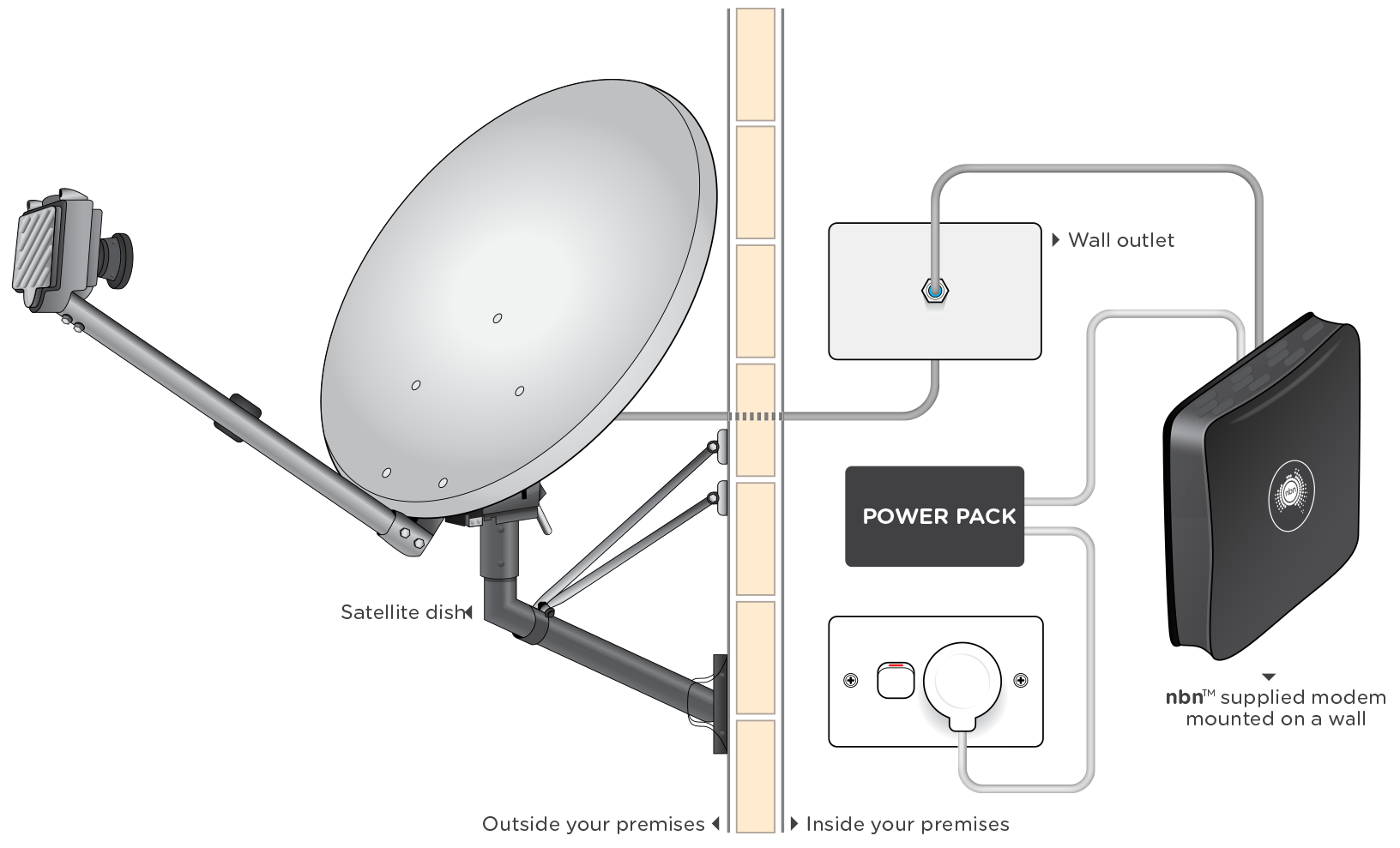
For any of our fixed-line technologies, if you need the nbn™ supplied equipment or cabling within your building modified or relocated, a registered cabler may be able to complete this work under our Authority to Alter guidelines.
You’ll find a list of registered cablers at Australian Registered Cablers.
If you’re a registered cabler, please see our cabling guidelines for more information.
If you’d like to relocate equipment outside your building or for non-fixed-line technologies, please visit the Modifying nbn™ infrastructure page on our website to complete the application form. We’ll then get in touch to help you further and let you know any associated costs to complete the work.
Lick of paint
5. Can I paint the nbn™ supplied equipment? I’m not happy with the colour.
The only nbn™ supplied equipment that can be safely painted is the removable front cover that goes over the nbn™ connection box (inside your premises) in Fibre-to-the-Premises (FTTP) installations.
This removable cover has been specifically designed to allow for it to be painted using acrylic (PVA) water-based paints only.
To paint, remove the front cover (do not paint it in place) and replace once dry.
Not sure what technology is available at your premises? Check your address to find out.

Power saver
6. Can I unplug the nbn™ supplied equipment from the power when it’s not in use?
We recommend keeping the nbn™ supplied equipment powered at all times so it’s ready to use at short notice and only unplug it:
- to replace the battery (if you have a Power Supply with Battery Backup Unit)
- if you’re going away for an extended period
- when directed by your phone and internet provider
At all other times, we recommend keeping the nbn™ supplied equipment plugged in to the power supply or you won’t be able to make phone calls (even in an emergency) or use broadband data services.
Important updates may also not load on to your equipment at the time if the power is switched off.
For Fibre-to-the-Premises (FTTP) locations, if you’re away for an extended period and don’t want to leave the nbn™ supplied equipment plugged in, please disconnect the battery by following the steps on pages 22–23 in your user guide.
Beeping and battery light
7. My FTTP battery backup is beeping and the ‘replace battery’ light is on. What do I do?
This means it’s time to replace the battery.
Most specialist battery retailers stock a compatible battery and, for a fee, may also visit your home to fit the new battery for you.
You’ll find instructions on replacing the battery, as well as temporarily silencing or re-enabling the alarm sounds, in your user guide.
Please note: nbn does not supply new batteries.

Keep it clean
8. How do I clean the nbn™ supplied equipment?

Under cover
9. Can I place objects on top of the nbn™ supplied equipment or place furniture in front of it?
For best performance, and to prevent damage, the nbn™ supplied equipment should always have plenty of space around it, and nothing covering it or limiting its airflow.
You can read additional information here on making more of your internet experience.
Powering up
10. Can I plug the nbn™ supplied equipment into a power board?
We prefer the nbn™ supplied equipment is connected to a fixed power point. For more information, please refer to the relevant user or setup guide:
Last updated on 07 July 2021


